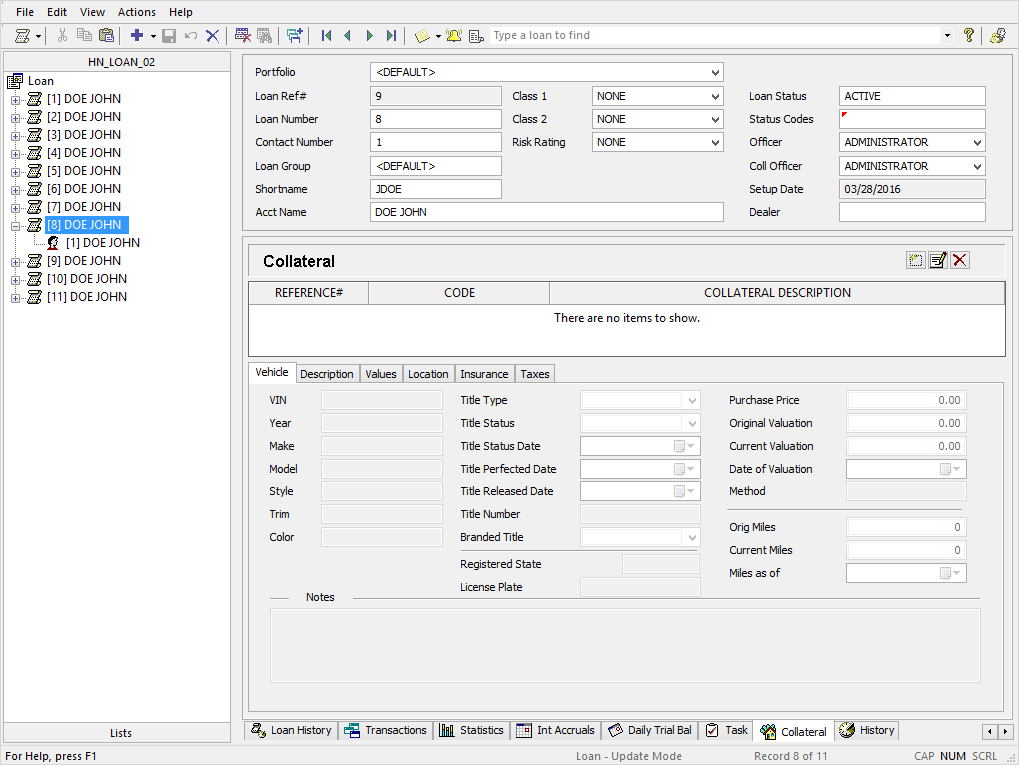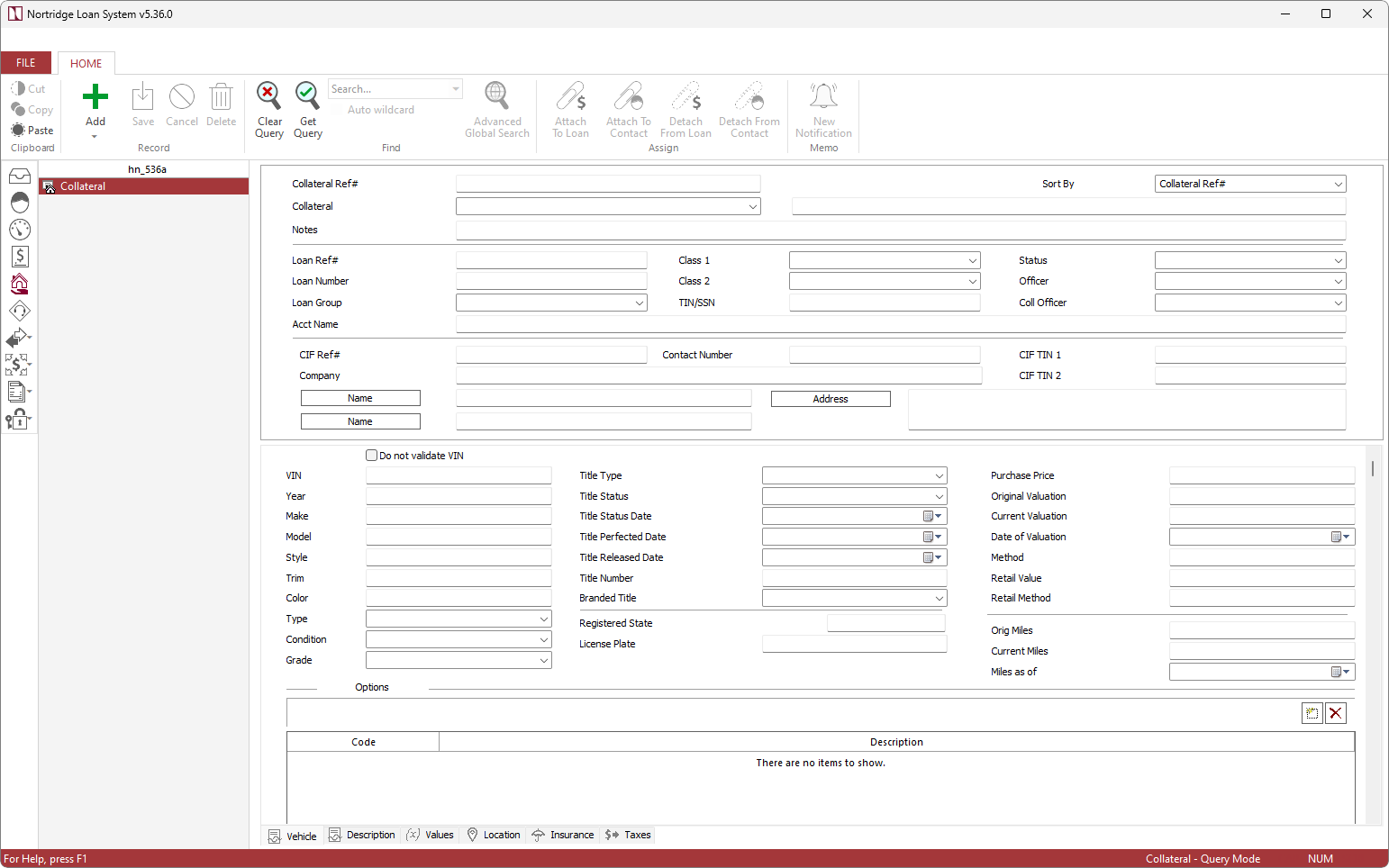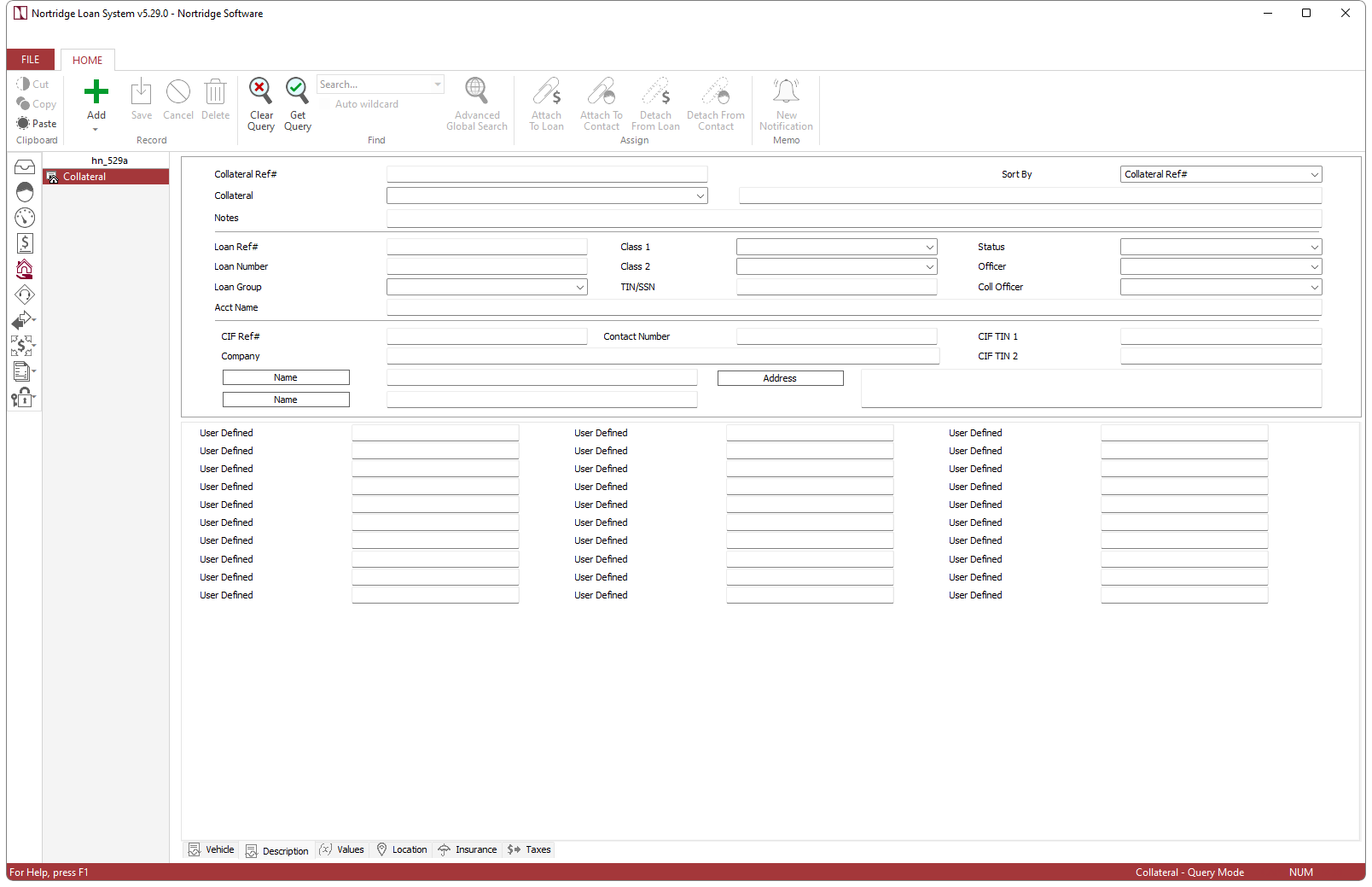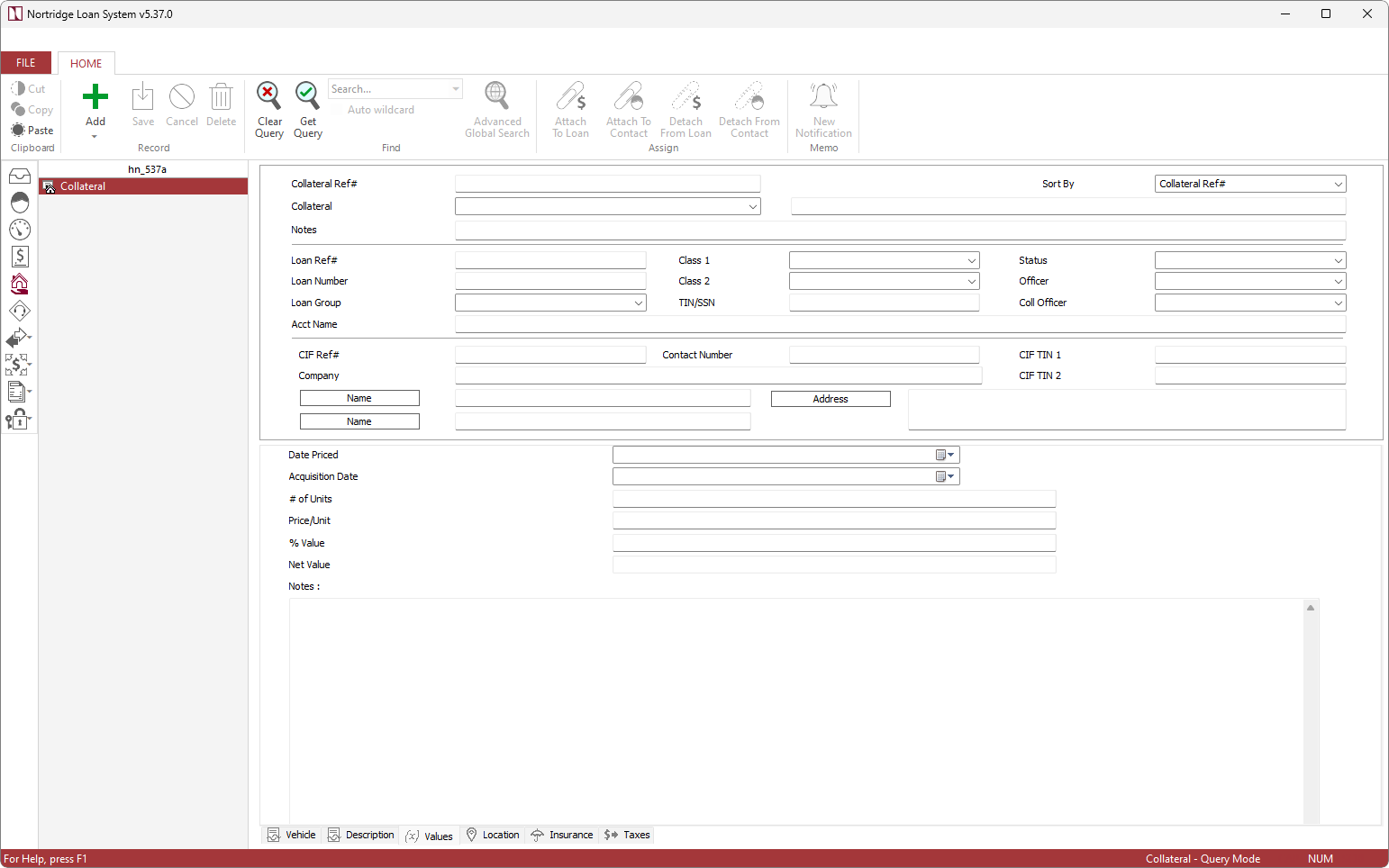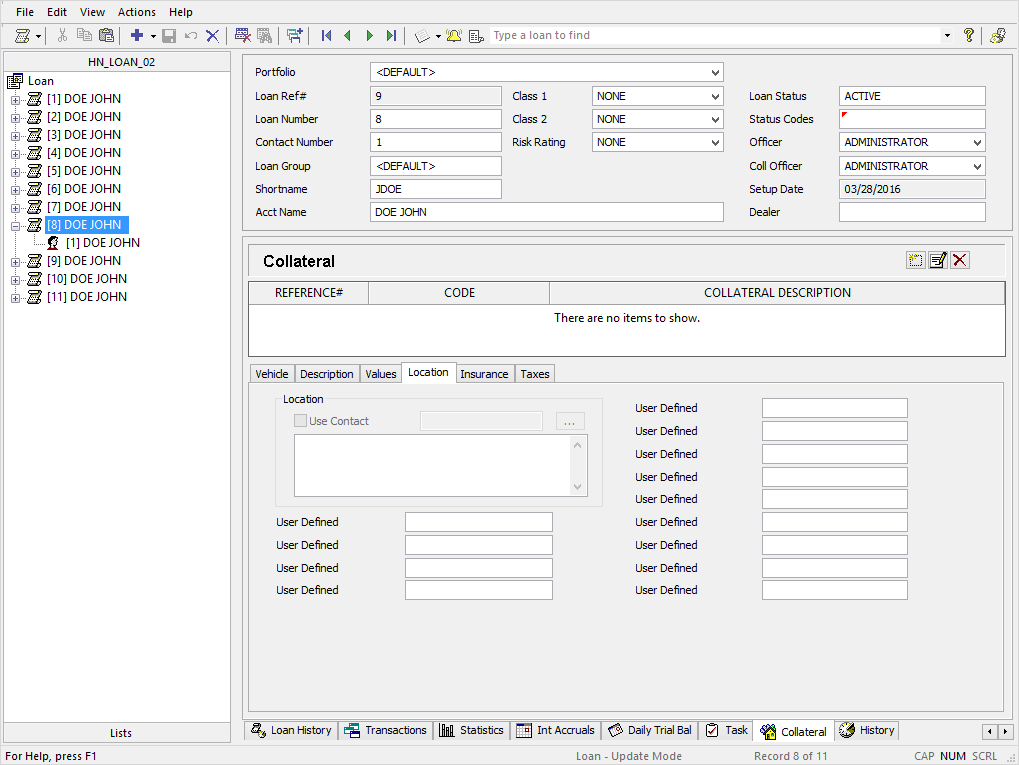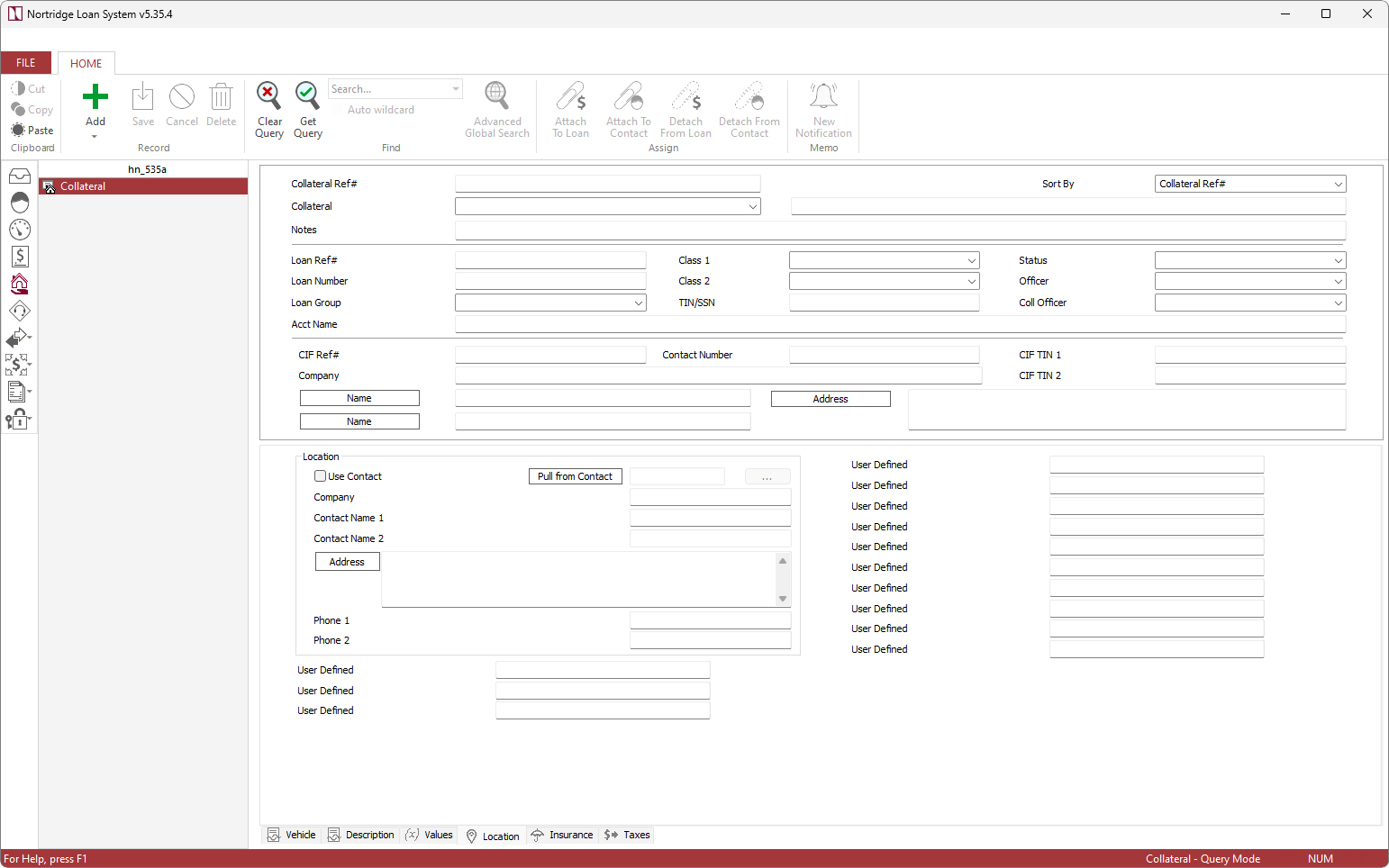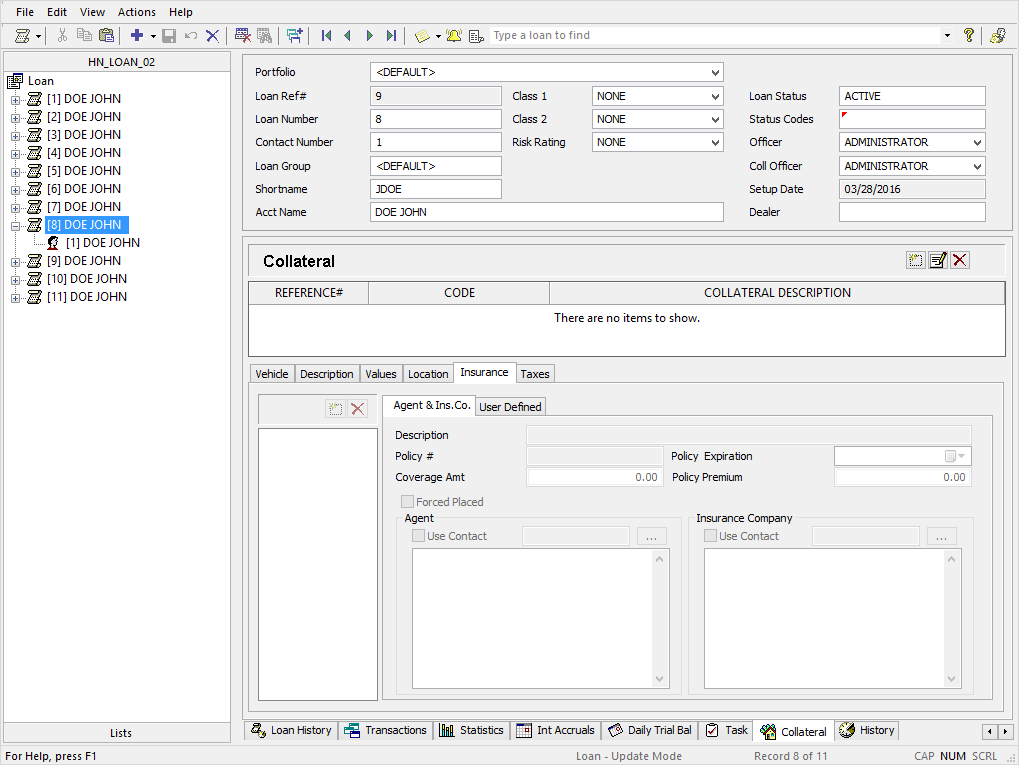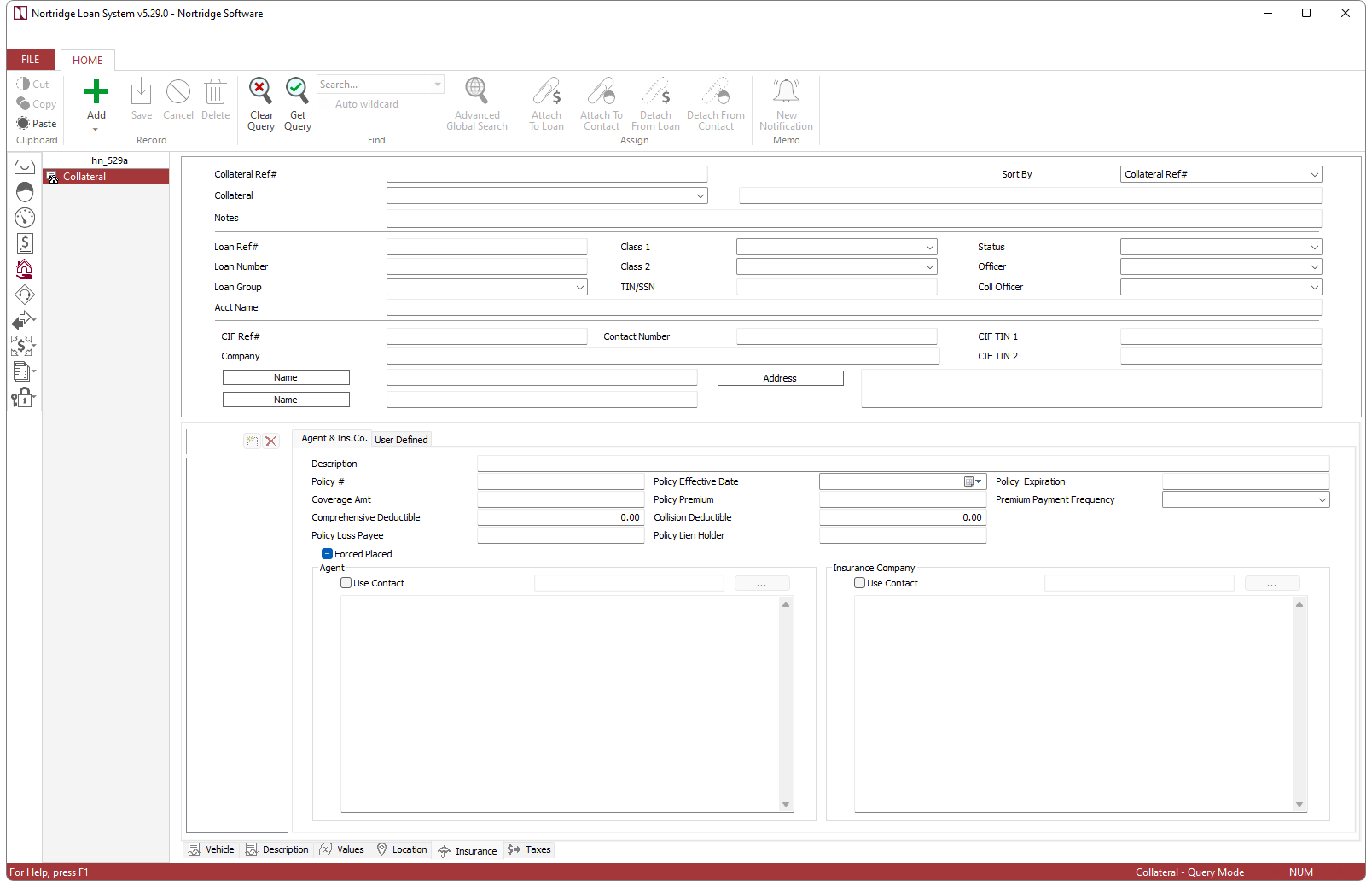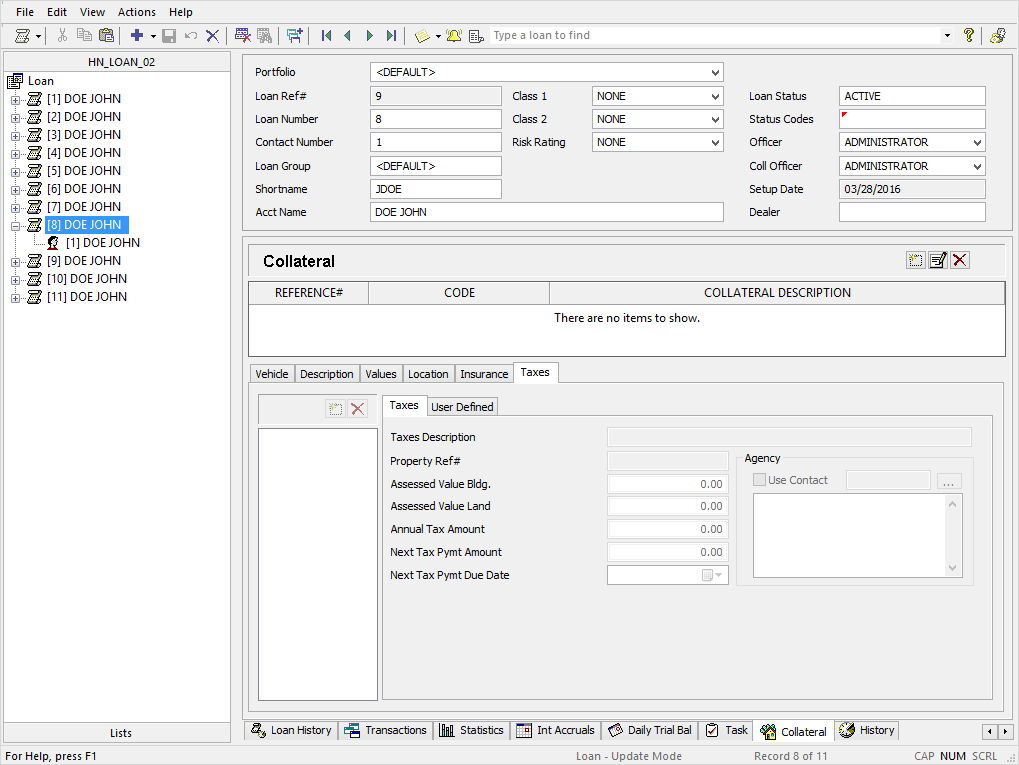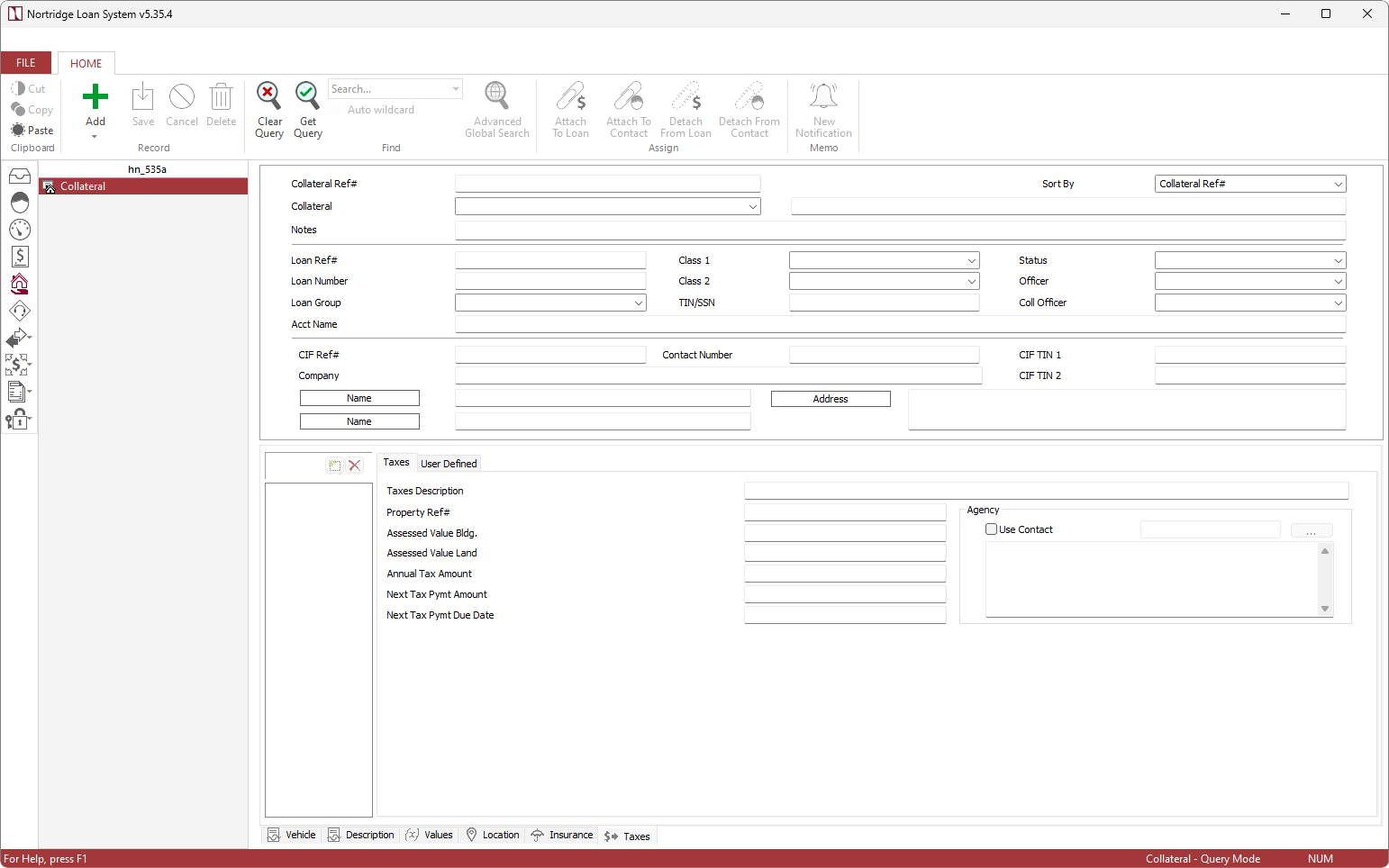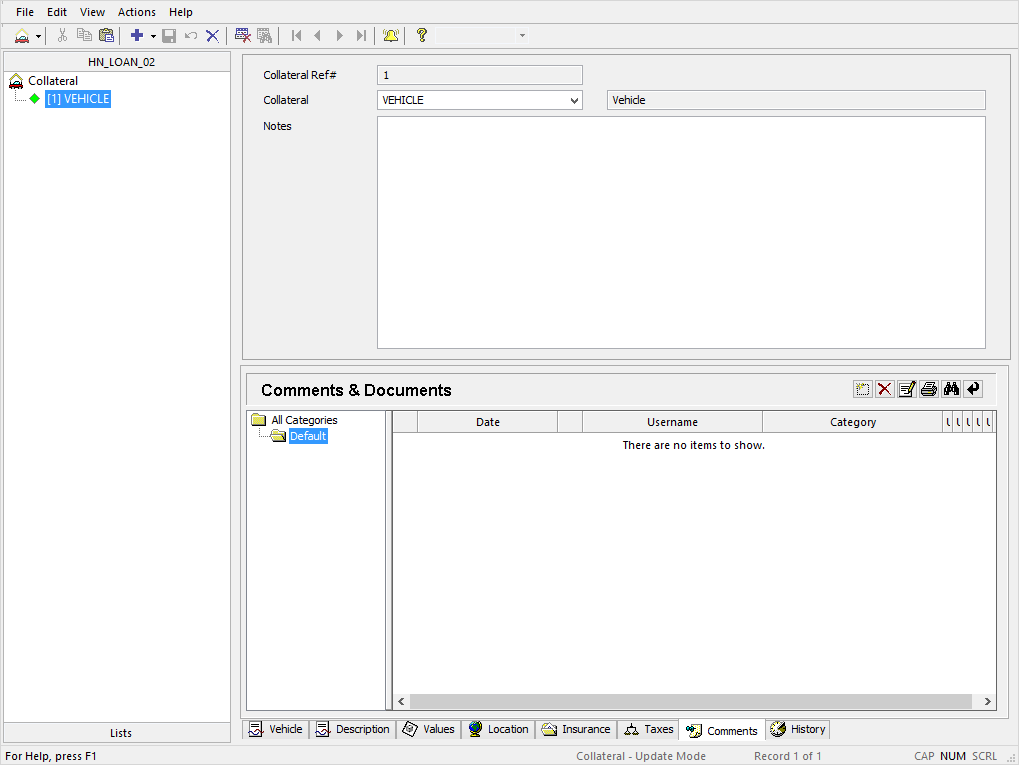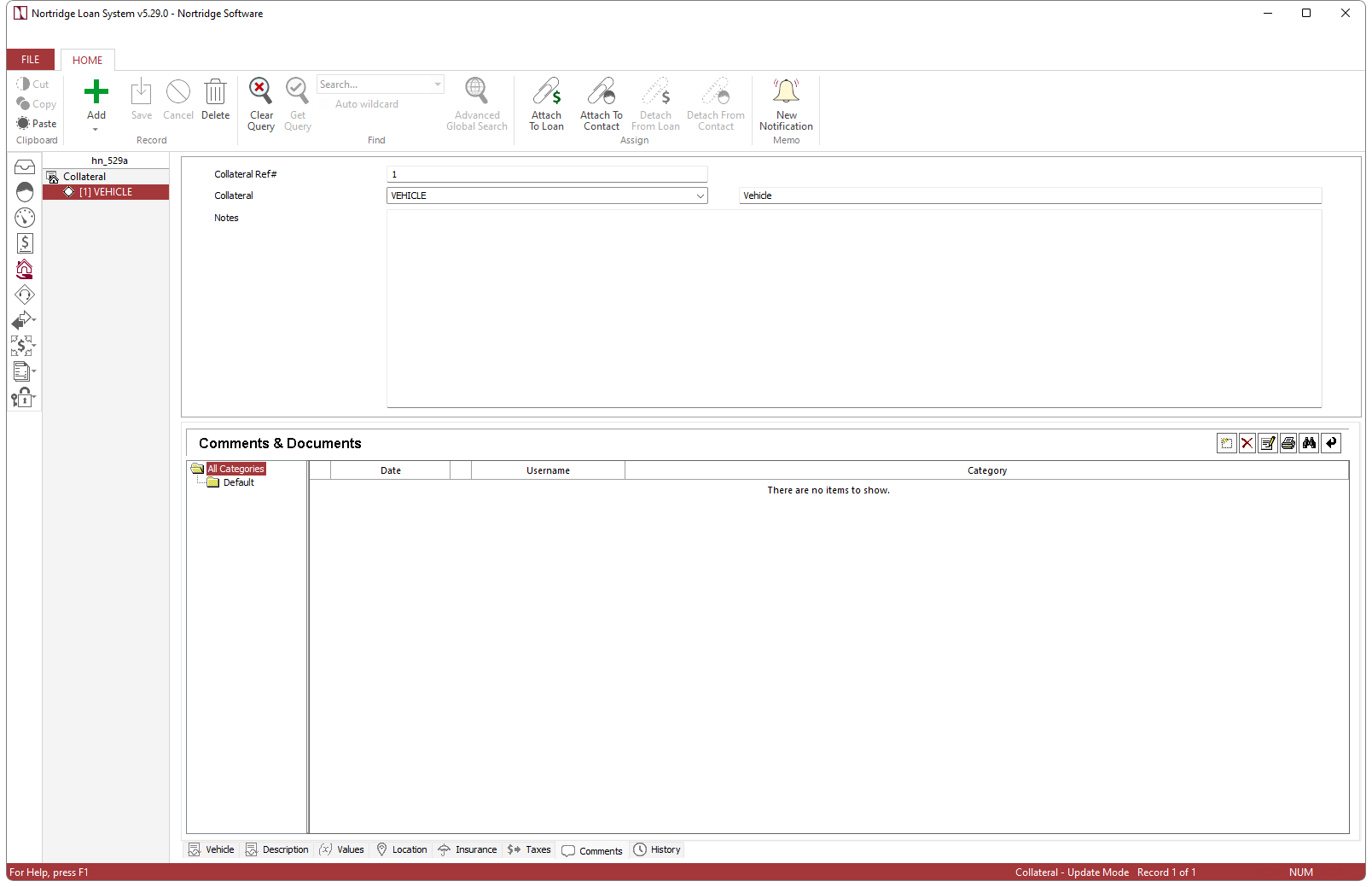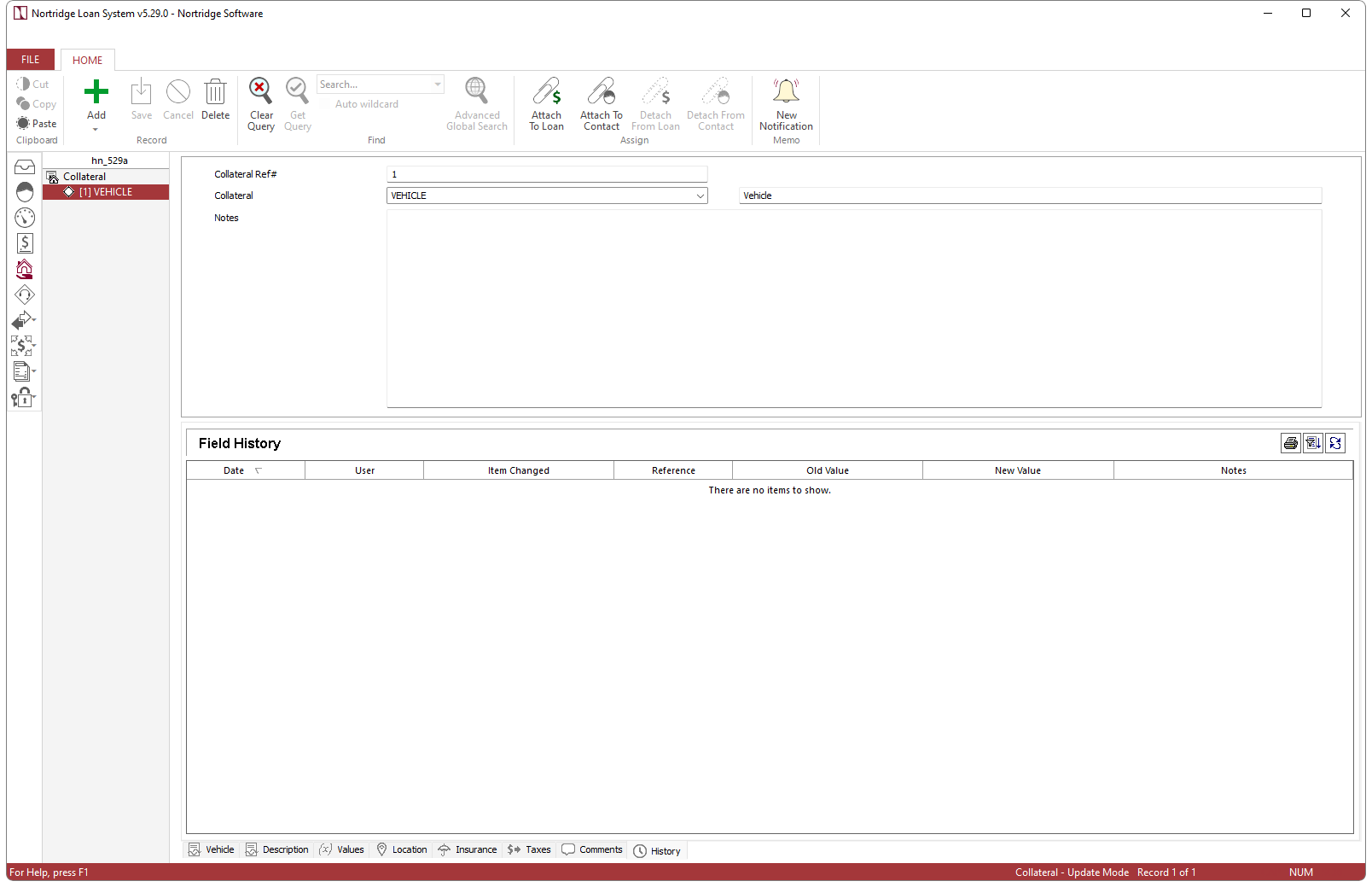Collateral Setup
Before collateral items can be entered on any loans, Collateral Codes must be configured in Setup > Loan Setup > Collateral.
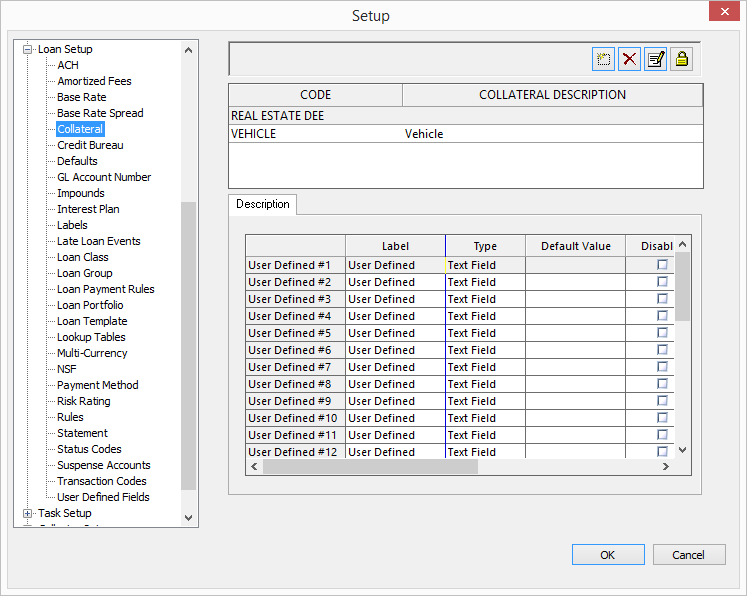
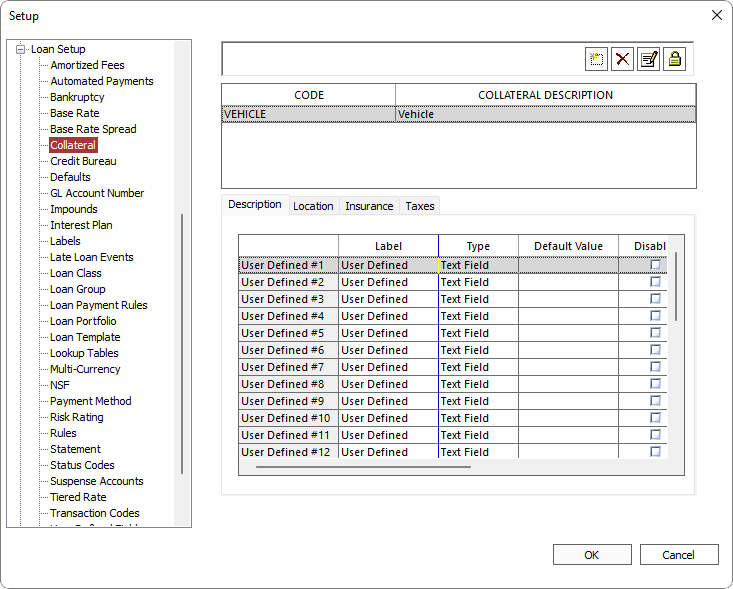
To add a new Collateral Code, click Add  .
.
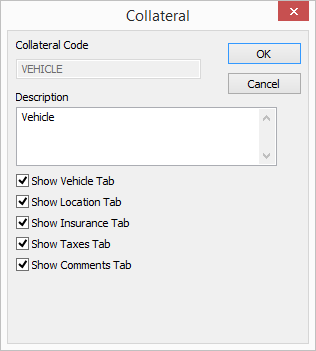
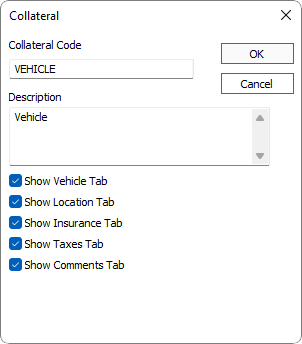
Enter a name and description for the Collateral Code then select the tabs to be made available when entering or viewing a collateral with this collateral code:
- Show Vehicle Tab
- Show Location Tab
- Show Insurance Tab
- Show Taxes Tab
- Show Comments Tab
You may choose to transfer the user-defined field setup from an existing collateral code selecting Copy User Defined Fields setup from and choosing a collateral code from the drop down list. Click OK to save the new code.
Vehicle Tab
The Vehicle tab of the Collateral view contains data fields specific to vehicles which are necessary to the business practices of auto lenders. The Year, Make, Model, Style, and Trim fields are not editable by default. To unlock these fields for manual entry, enter a dash (-) in the VIN (vehicle identification number) field or precede the VIN with a dash.
NLS 5.29 and later
In lieu of entering a dash in the VIN, select the Do not validate VIN option to prevent NLS from validating the VIN. This will allow for editing of the related Year, Make, Model, Style, and Trim fields.
NLS 5.5 and later
NLS utilizes an online service to decipher the VIN or chassis number and automatically populate the related fields.
30 user-defined fields may be defined on the Description tab.
Values Tab
The fields in Values can be used to designate a value or net worth of a collateral.
| Date Priced | The date when the item was evaluated. |
| Used in Form 1099A Box 1 field “Date of lender’s acquisition or knowledge of abandonment.” | |
| # of Units | The total count of individual units belonging to the collateral item. |
| Price/Unit | Price per individual unit. |
| % Value | The current worth of an individual unit in percent. |
| Net Value | This is a calculated field. Net Value = # of Units * Price/Unit * (% Value / 100) |
Location Tab
The Location tab contains fields for address information and 13 user-defined fields. These user-defined fields are configured in Setup > Loan Setup > Collateral > Location tab.
Select Use Contact to link the location information from an existing contact record. The fields cannot be edited when this option is selected. When the linked contact record is updated, the changes will also be reflected here. To link to a different contact, click  .
.
NLS 5.35.4 and later
Click Pull from Contact to pull the location information from an existing contact. This simply copies the information from an existing contact and the copied data is not linked to the original. The location information can be further edited.Insurance Tab
The Insurance tab contains fields for agent and policy information and 14 user-defined fields. These user-defined fields are configured in Setup > Loan Setup > Collateral > Insurance tab.
NLS 5.21 and later
Additional fields added: Policy Effective Date, Premium Payment Frequency, Comprehensive Deductible, Collision Deductible, Policy Loss Payee, and Policy Lien Holder.Taxes Tab
The Taxes tab contains fields for assessed value and property tax payment information and 14 user-defined fields. These user-defined fields are configured in Setup > Loan Setup < Collateral > Taxes tab.
Comments Tab
If comments are enabled for a collateral code, then comments may be added directly to the collateral record on the loan in addition to on the loan itself.
History Tab
Changes made to the collateral record can be viewed in the History tab.