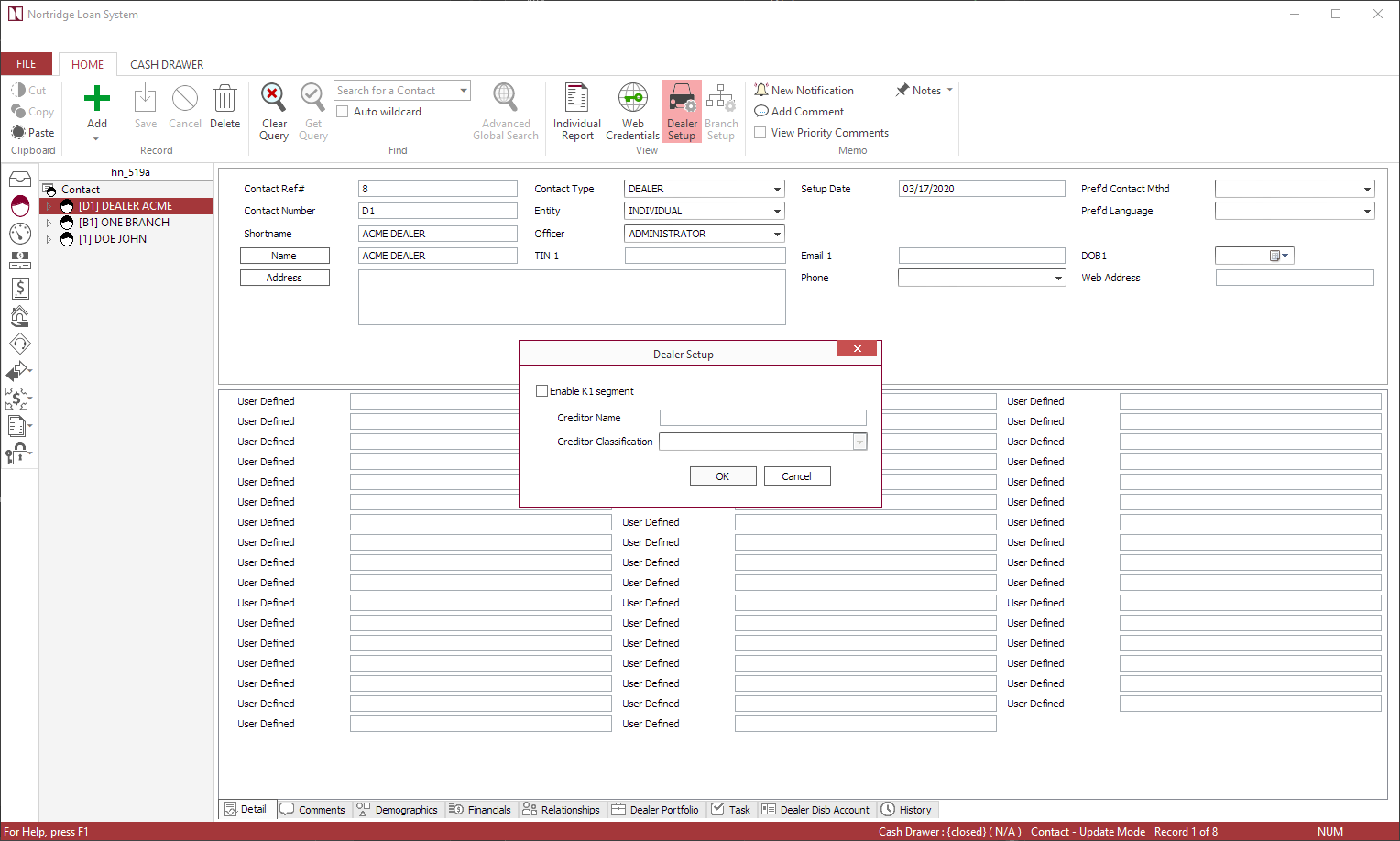Dealer Setup
The K1 segment, which reports the original creditor name and creditor classification code, can be added to the credit bureau Metro 2 file. This feature is available on contact types with the dealer type flag set.
To enable K1 segment, select the dealer contact—a contact with its Contact Type set as DEALER—in the contact tree view and select Dealer Setup  .
.
Select Enable K1 segment. The Creditor Name field will automatically populate with the company name of the dealer contact associated with it. The creditor name can also be manually entered as needed. Select a Creditor Classification from the drop down list.
Creditor Classification Values:
- 01 = Retail
02 = Medical/Health Care
03 = Oil Company
04 = Government
05 = Personal Services
06 = Insurance
07 = Educational
08 = Banking
09 = Rental/Leasing
10 = Utilities
11 = Cable/Cellular
12 = Financial
13 = Credit Union
14 = Automotive
15 = Check Guarantee
Click OK to save the changes.