Entity
The entity code is used to determine the type of Contact. Contacts are searchable by its entity code, and an unlimited number of entity codes may be configured on the Entity sub-category of Contact Setup.
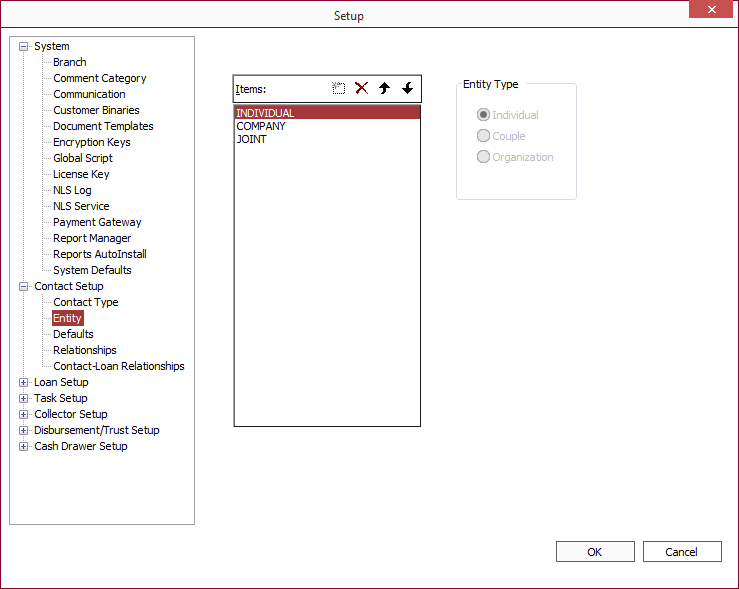
To add an entity code, click  or click on the empty space immediately below the last entity code on the list. Enter a name for the entity code then click in an empty space. Finally select the Entity Type for the new entity code.
or click on the empty space immediately below the last entity code on the list. Enter a name for the entity code then click in an empty space. Finally select the Entity Type for the new entity code.
Each entity code must belong to one of the three entity types. The entity type will determine the arrangement and structure of the contact as well as the icon that the particular contact will have in the contact search-tree.
To delete an entity, highlight the entity and click  . Entities in use cannot be deleted.
. Entities in use cannot be deleted.
Click  and
and  to rearrange the entities in the order they are to appear in the drop down list. The entity at the top will be the default entity when creating a new contact.
to rearrange the entities in the order they are to appear in the drop down list. The entity at the top will be the default entity when creating a new contact.
Tip
Make sure the entity type is set correctly as entities cannot be modified once the setup has been saved to the database.Entity Types
| Individual | This type of entity is used for contact accounts where the borrower is a single person. Only one name field will exist in the contact info. |
| Couple | This type of entity is commonly used for contact accounts where the borrower is a married couple. Also, when the borrowers are a pair of business partners with no corporate shield, this entity type may be the most appropriate. The contact info will have name fields for two individuals. |
| Organization | This type of entity is used for any contact where the borrower is a business entity and you want to track the name of the proprietorship, DBA, partnership, or corporation separately from the names of any individuals within the organization. The contact info will have a field for the name of the organization, plus fields for the names of two individuals within that organization. Any other names that need to be tracked may be added on the Addresses tab. |

