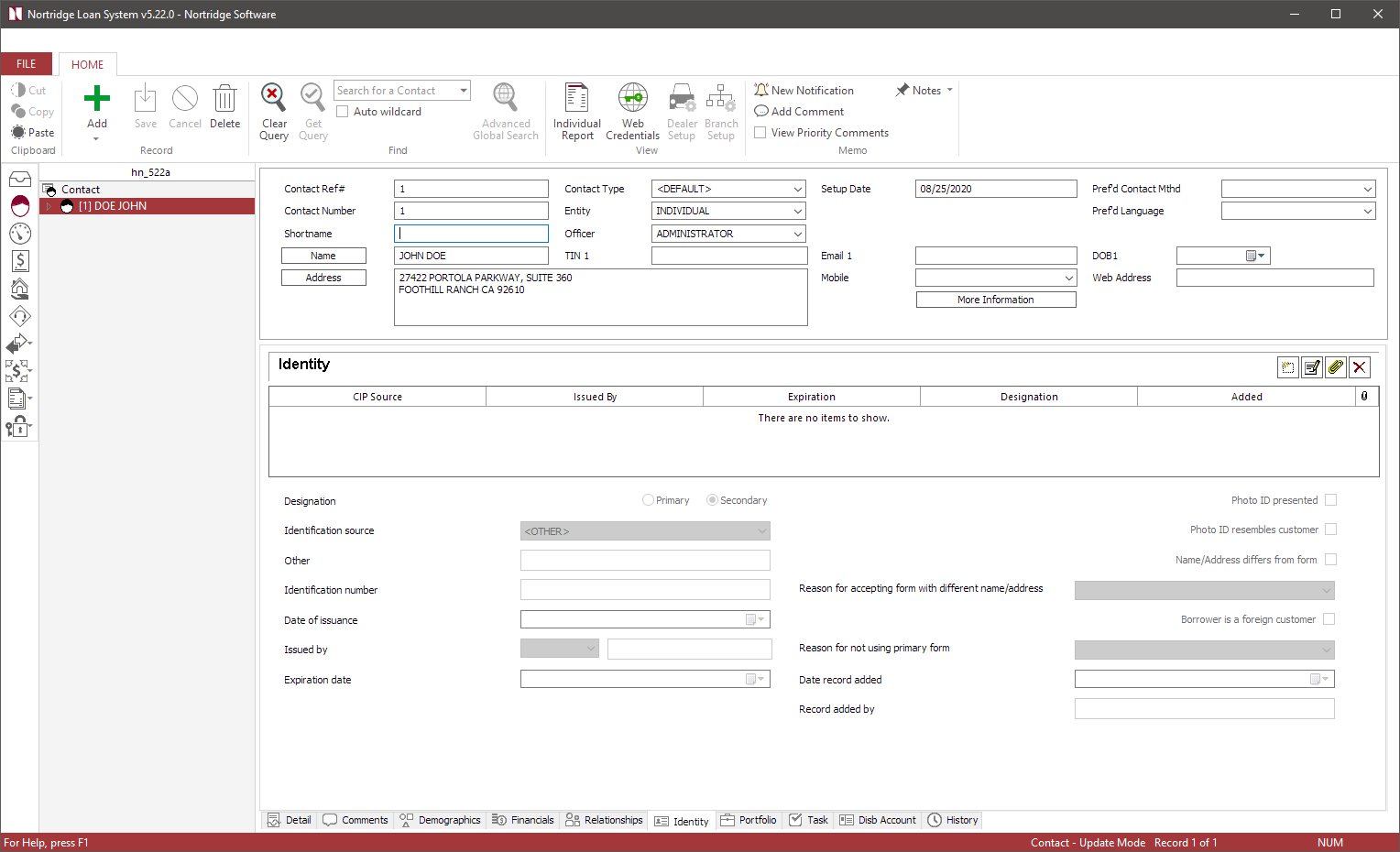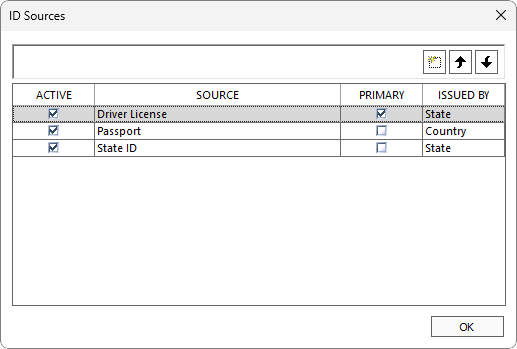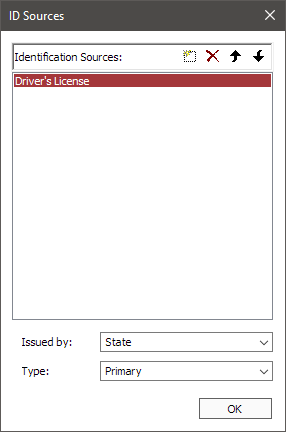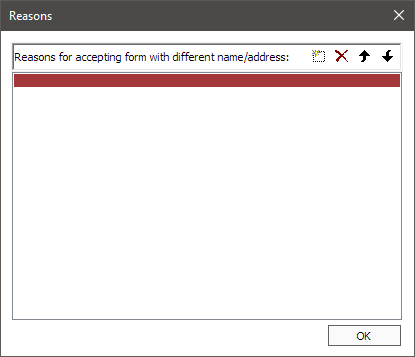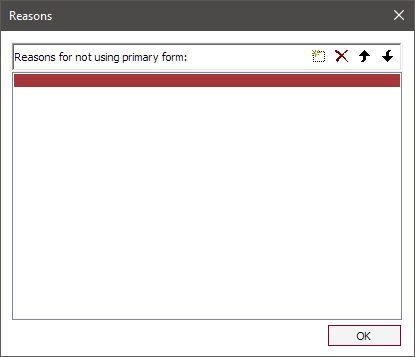Identity
Identity
NLS 5.22 and later
The Contact’s Identity tab is used for keeping track of a borrower’s various forms of identification which are required to be validated for the Customer Identification Program (CIP) when opening a new account or loan.
This feature is enabled in Setup > Contact Setup > Defaults > Identity.
The functions of the buttons are:
 Add Add |
Add a new CIP identity. |
 Modify Modify |
Edit the selected identity. |
 Attach Attach |
Attach images/scans of identifying documents. |
 Delete Delete |
Remove the selected identity. |
The business rule determining the number of primary and secondary IDs required to open a new loan is configured in Setup > Contact Setup > Defaults > Identity. The business rules available are:
- None – No minimum requirement is imposed.
- Rule 1 – If no primary ID is provided, require at least two secondary IDs.
- Rule 2 – Always require at least two primary IDs.
Identity Setup
The list of items for Identification Type, Reason for accepting form with different name/address, and Reason for not using primary form are configured in Setup > Contact Setup > Identity.
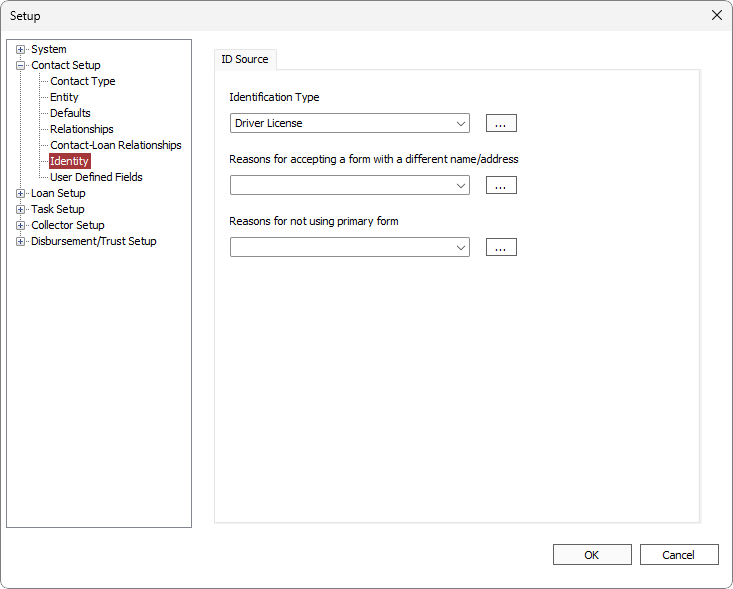
Click  to configure the respective selection list.
to configure the respective selection list.
The functions of the buttons are:
 Add Add |
Add a new item to the list. |
 Delete Delete
|
Remove the selected item from the list. |
 Move Up Move Up |
Move the selected item up in the list order. |
 Move Down Move Down |
Move the selected item down in the list order. |