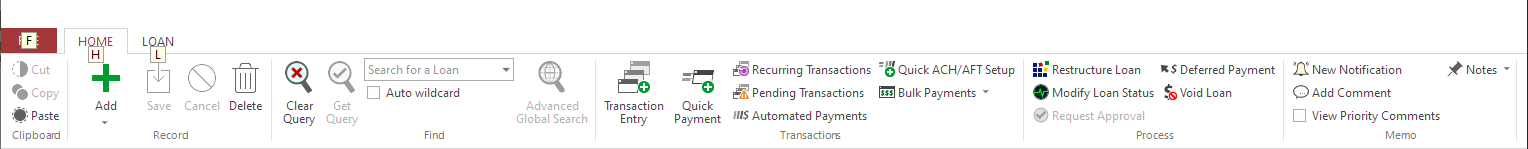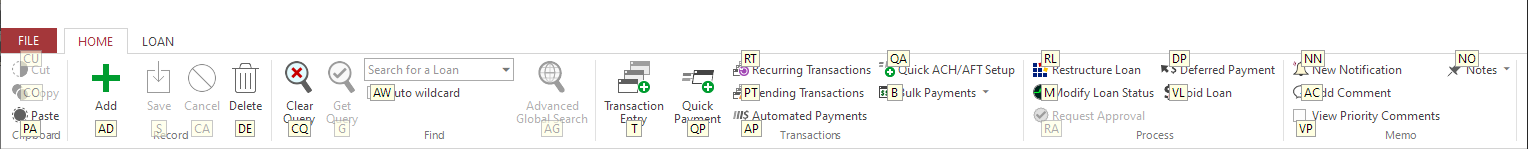Keyboard Navigation Controls
Keyboard Shortcuts
| Global | |
|---|---|
| User Guide | F1 |
| Clear Query | F5 |
| Get Query | F6 |
| Record New XML (See Script Recorder) | F7 |
| F8 | |
| Take a snapshot of the loan and transaction (See Script Recorder) | F9 |
| Run Recorded XML (See Script Recorder) | F10 |
| Exit NLS | Alt + F4 |
| Expand an item in Tree View | Shift + Right Arrow |
| Collapse an item in Tree View | Shift + Left Arrow |
Navigating the Ribbon Bar
Navigating the ribbon bar with the keyboard can be done by depressing the Alt key then using the arrow keys to highlight the tabs and commands or depressing the key combination as shown on the screen. To show the key combinations for the shortcut bar, hit Ctrl + Tab.
AltAlt > H
Example
To add a new contact, while in the Contact view depress Alt then H then AD then A.