Labels
In addition to user-defined information fields on both the Contact and the Loan screens, NLS also has User-Defined Statistics Items, Loan Balances, and Loan Group GL Placeholders. To name any of these user-defined items, go to the Labels sub-category under Loan Setup.
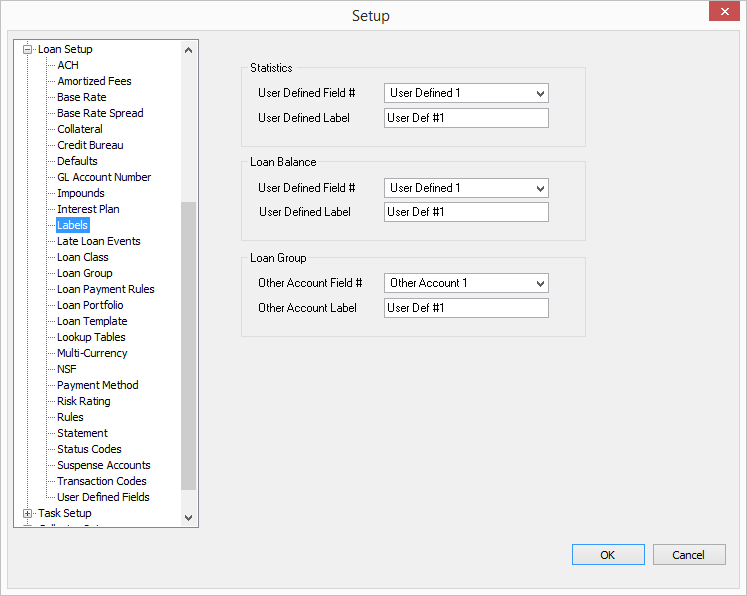
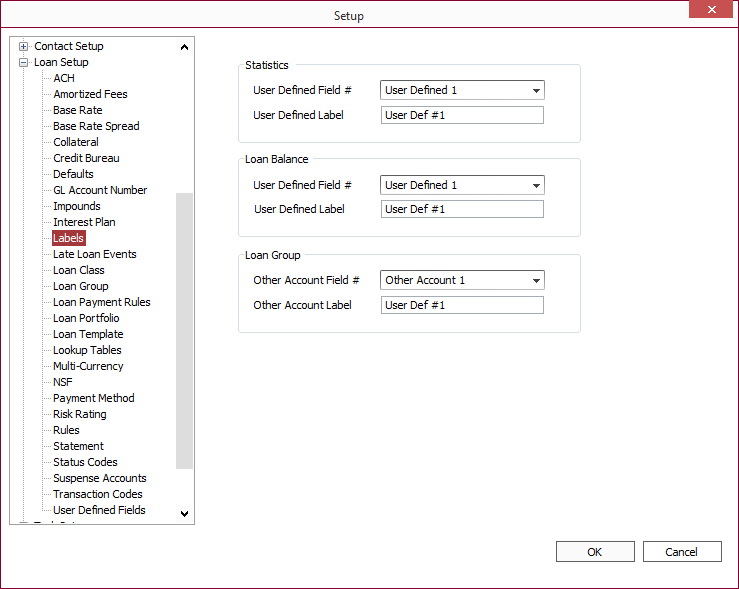
Select the specific field to be named from the User Defined Field # drop down list of either the Statistics, Loan Balance, or Loan Group sections, and type the name in the User Defined Label field.
When referring to a User-Defined field, statistic, loan balance, or loan group placeholder, in conversation with a Nortridge Software Customer Support Representative, please be sure to inform the support technician that it is a user-defined item that you are discussing. Otherwise, it will appear to that technician that you are asking a question about a field that does not exist in the Nortridge Loan System. Knowing that you are discussing a user-defined item will put the technician in a better position to more quickly identify which field you are referring to, and to determine the cause of your problem.

