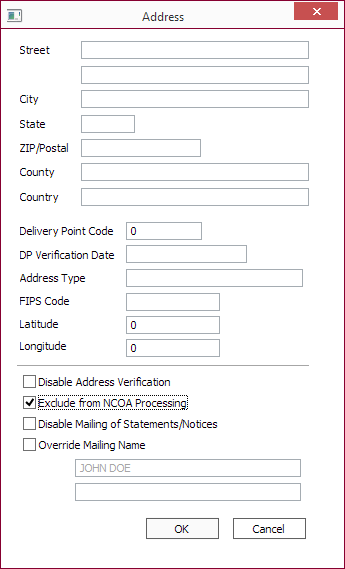National Change of Address (NCOA)
NLS 5.19 and later
National Change of Address service validates and compares the name and address of contacts in NLS with the latest USPS database.
This feature must first be enabled in Contact Setup > Defaults then a NLS Service must be scheduled to transmit and fetch data to and from the NCOA processing server.
When NLS Service fetches the processed NCOA data, it is presented in  Processing >
Processing >  NCOA.
NCOA.
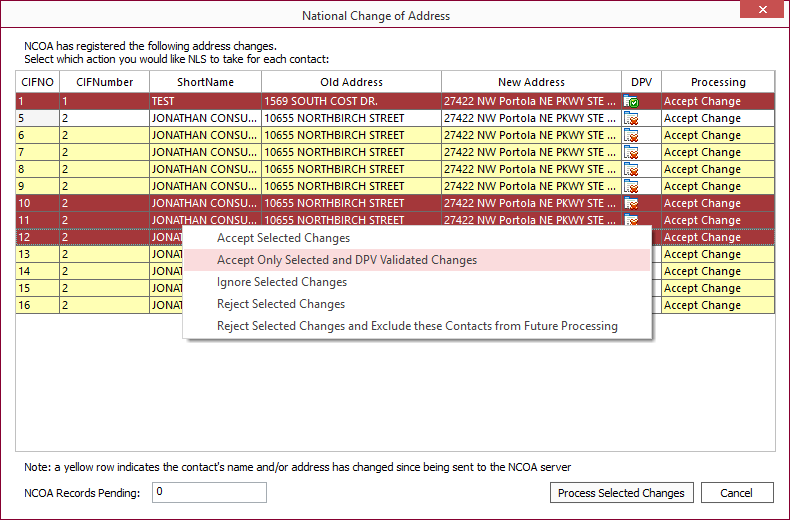
The DPV column indicates whether the address has been validated by the NCOA database. This is independent of the separate DPV lookup feature in NLS.
NCOA Records Pending number indicates how many entries are still awaiting validation from the current batch.
Review the changes and right-click on the selected entries to accept, reject, or ignore the changes.
Contact Address
Contacts may be excluded from being sent to the NCOA server by clicking Address in the contact view and selecting Exclude from NCOA Processing.