Payment Methods
Payment method is selected from a drop down list during transaction entry. The contents of that drop down list are defined in Setup > Loan Setup > Payment Method.
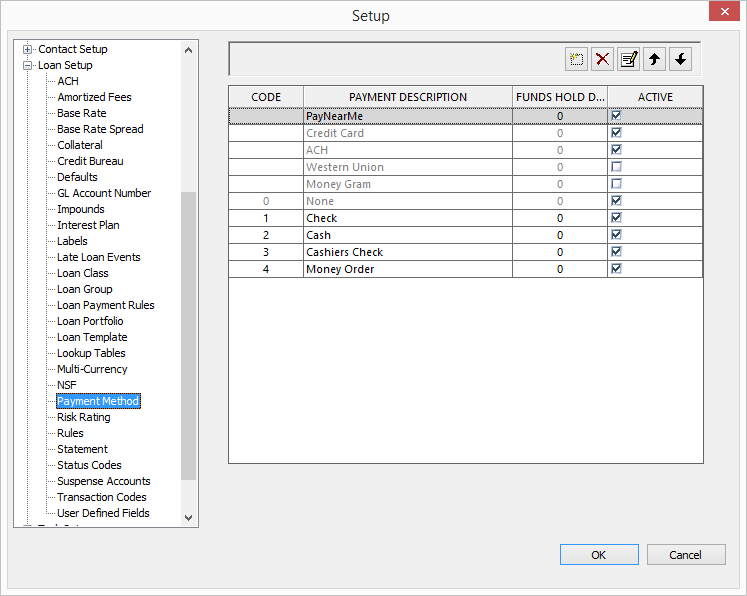
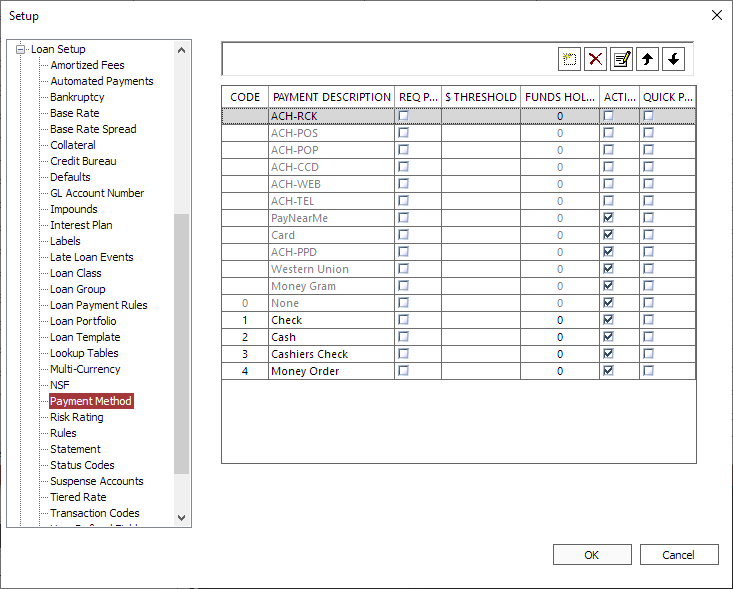
Click Add  to add a new payment method.
to add a new payment method.
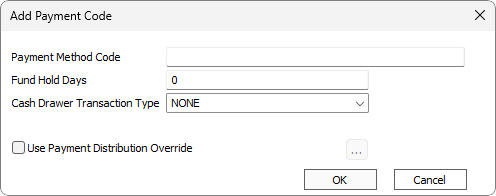
| Item | Description |
|---|---|
| Payment Method Code | This is the payment description. |
| Fund Hold Days | This parameter relates to trust servicing. If you are servicing a loan for another lender, and all payments must be remitted to that lender upon receipt, the voucher for the remittance to the lender is delayed by this number of days to allow for the payment to clear. The voucher for the servicing fee would be offset by an associated hold voucher to indicate that the servicing fee was for a payment that had not yet been remitted to the lender. |
| Cash Drawer Transaction Type | When using cash drawers, the payment code can be set to register in a cash drawer as cash or check. |
When selected, the payment distribution configured for this payment method will override any payment distribution that is configured in the loan’s setup or by a status code. Click  to configure the payment distribution to be used. to configure the payment distribution to be used.This option is not available for the pre-defined payment methods of None or those with an undefined code. |
Other Options
Req Payer Info: Select this option to require additional payer information to be entered during a transaction entry.
$ Threshold: Payments greater than the specified threshold will require additional payer information to be entered during transaction entry when Req Payer Info is selected. Click  to enter a dollar threshold value.
to enter a dollar threshold value.
 to enter a dollar threshold value.
to enter a dollar threshold value.
NLS 4.10.9 and later

