Temporary Notes
You may add an unlimited number of “sticky” Temporary Notes to a Contact or Loan record. These look like yellow memos that are stuck to the screen on the specific Contact or Loan account. A Temporary Note may contain up to 1,000 characters. The note may be re-sized, set as private (so that only the original creator can read it), and set so that only the owner can delete it.
Note
A user with DBA privilege can view notes set as private and delete notes set as owner delete.To add a temporary note, begin with a Contact or Loan account. Click  Notes on the toolbar
Notes on the toolbar Notes on the ribbon bar
Notes on the ribbon bar
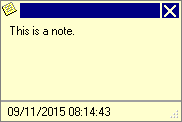
You can move and resize your note on the page. Enter the text that you want to appear on the note. Any time this contact or loan account is queried, the note will appear in the same location and the same size as the way that you configured it.
A user may hide a note (to more easily view the contact or loan account information) by clicking  in the upper right corner of the note. This does not delete the note and it will reappear the next time the contact or loan is queried.
in the upper right corner of the note. This does not delete the note and it will reappear the next time the contact or loan is queried.
Clicking ![]() note icon in the upper left corner of the note brings up the following options:
note icon in the upper left corner of the note brings up the following options:
| Private Notes | If selected, only the user that created the note may view it. |
| Owner Delete | If selected, only the user that created the note may delete it. |
| Delete | Deletes the note completely. It will not come back when the contact or loan is re-queried. |
| Close | Closes the note without deleting it. Same as clicking  . . |

