Virtual System Date
Note
Beginning with NLS 5.35, this feature is available to any user with the System > Virtual System Date security privilege.For versions of NLS before 5.35, this feature is only available to admin users and users with the DBA flag selected.
Users can set a virtual system date for testing cycles that may require time travel operations.
To access this feature, select File > Virtual System Date or hit Shift+F11 on the keyboard. A small window for controlling the virtual system date will appear.
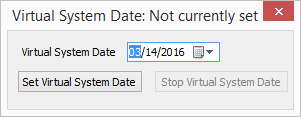
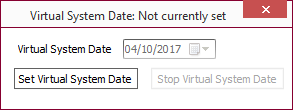
Click Set Virtual System Date then either enter the new date to use or select a new date from the popup calendar. NLS will now use the virtual date as the current date and base all of its calculations and functions on this date.
To return to using the actual system date, click Stop Virtual System Date or close the Virtual System Date window.

