Work Queue
On the task management screen, existing tasks are grouped by Work Queue. When a task is created, it is assigned to a specific Work Queue, and all users who are responsible for the completion of the tasks in that particular Queue may find their tasks by opening that Work Queue.
To set up a new Work Queue, go to Setup > Task Setup > Work Queue.
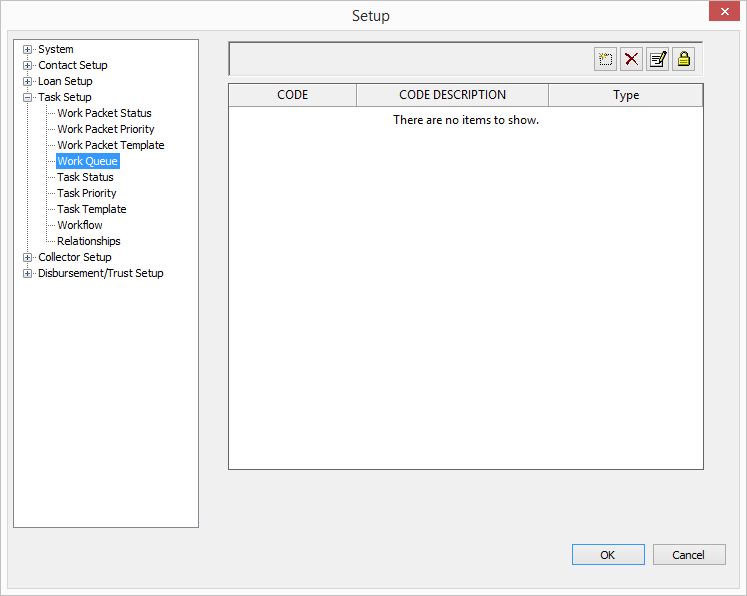
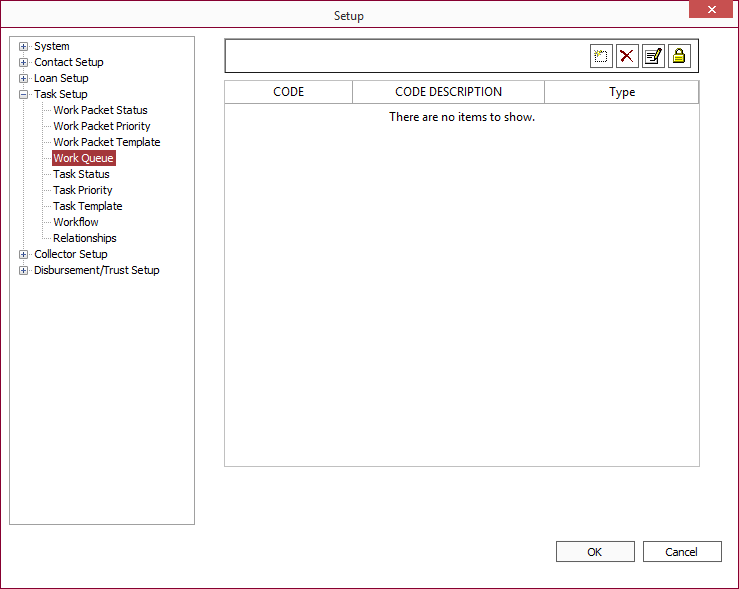
The buttons on the Work Queue tab are:
 Add Add |
Click to add a new Work Queue to the list. |
 Delete Delete |
Click to delete an existing Queue. A Queue cannot be deleted if any task (open or closed) is assigned to that Queue. Delete all old tasks in the Queue, or move them to a different Queue if you wish to delete the Queue. |
 Modify Modify |
Click to change the code and/or the description of the Work Queue. |
 Trustee Trustee |
This security feature allows you to lock a Work Queue so that it may only be accessed by certain users. |
A work queue type of Task will hold general tasks. A work queue type of Verification/Stipulation will hold verification and stipulation type rules actions that are created with Rules as configured in the Relationships Template.

